In this article, you will learn how to post your services.
Step 1- Go to your profile menu and click on “Manage Services”.
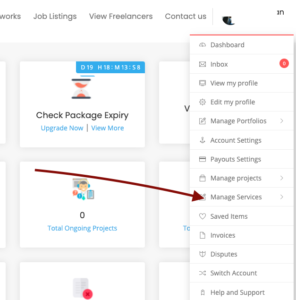
Step 2. Hover over it and it will display a new menu. Click on “Post a Service”
Step 3. Click on it and it will open a new window. Fill out the information. Put your service title, price, category, language etc..
Step 4. When you done, click at the bottom on “Save Update”
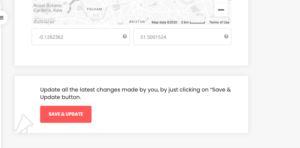



Leave Your Comment